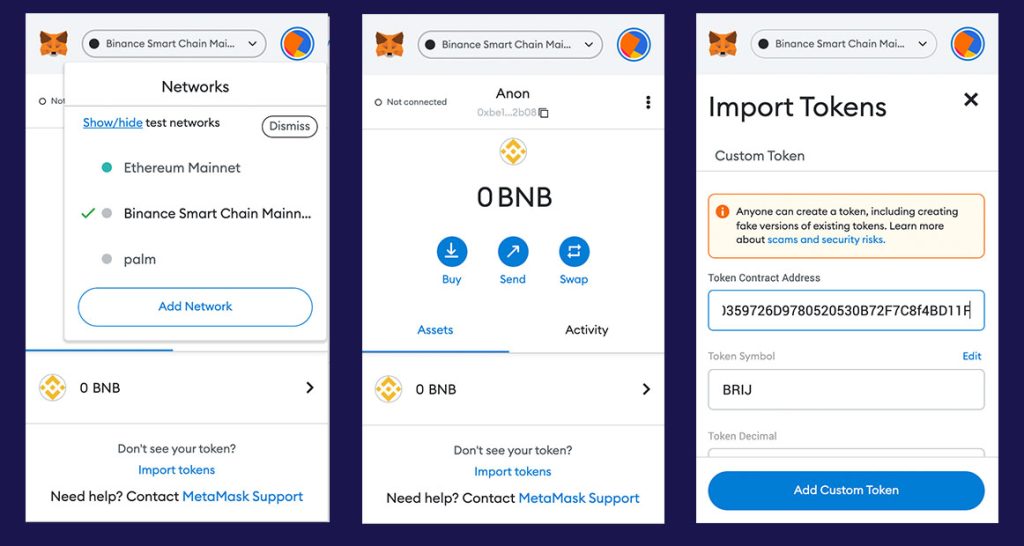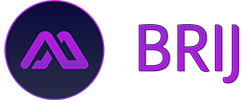BRIJ Contract Code:
0x377CF1390359726D9780520530B72F7C8f4BD11F
The BRIJ Token is trading on PancakeSwap; it will be available on other platforms in the near future (if you have participated in the pre-sale, you should have already received your tokens).
You will require a BEP20 (Binance Smart Chain) compatible wallet to access your tokens. We recommend Trust Wallet or Metamask.
How to trade BRIJ tokens on PancakeSwap:
1) Visit PancakeSwap and connect your wallet
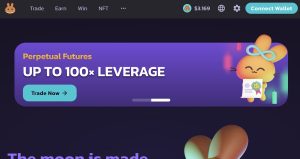
2) Select Swap under the Trade tab, and choose the token you want to purchase with (ie, BNB, BUSD etc)
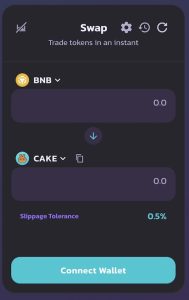
3) In the bottom field, enter the contract code, and BRIJ Dev will show up. You can now buy or sell BRIJ tokens*
* In the first phase of trading, we are releasing limited amounts of BRIJ tokens on a daily basis; this is to ensure they are evenly distributed between users
How to add BRIJ to your Trust Wallet:
1) Click the top right slider for the full coin list
2) Click ‘+’ on the top right to add a new token
3) Select the ‘Smart Chain’ network and paste the contract code; BRIJ will show up
4) Click Done, and on the main screen you will now see any BRIJ tokens you have
2) Select Swap under the Trade tab, and choose the token you want to purchase with (ie, BNB, BUSD etc)
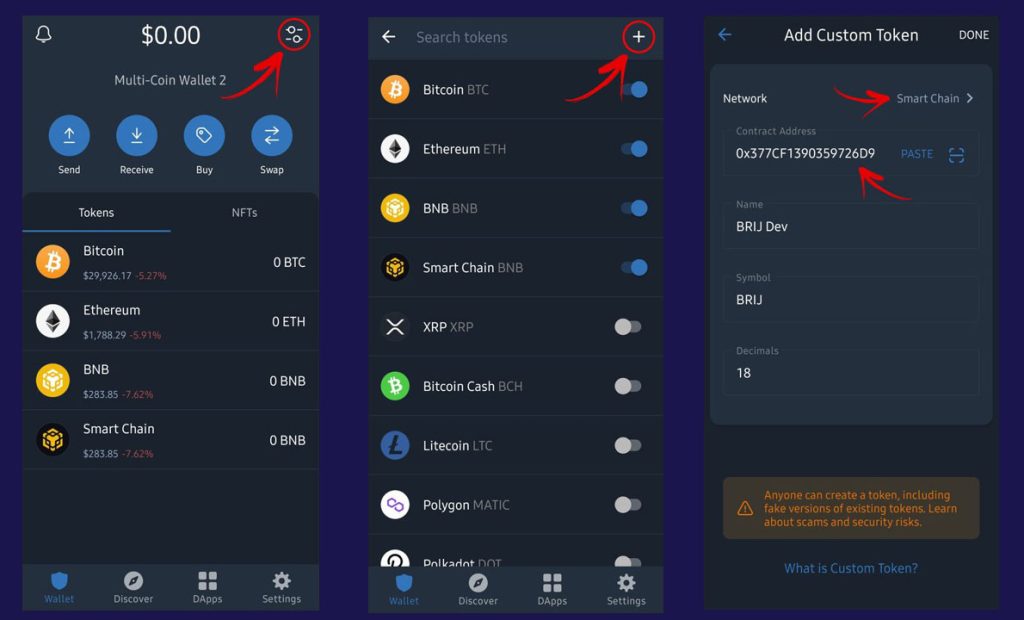
How to add BRIJ to MetaMask:
1) Switch the network to ‘Binance Smart Chain Mainnet’
2) In the Asset tab, click ‘Import Tokens’
3) Paste the contract code into ‘Token Contract Address’ and the remaining fields will auto-fill
4) Click ‘Add Custom Token’ and you should now see BRIJ under your Asset tab